[タイプ]コンボボックスで「その他」を選択し、[マクロ]に以下のマクロを指定します
@FormatAddress(From, :FORMAT-NAME, :LOOKUP-FORCE)
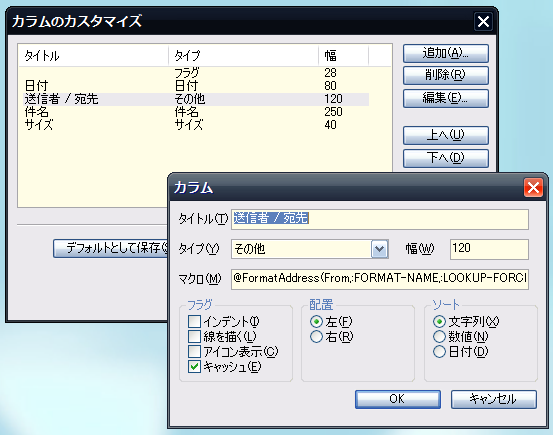
[タイプ]コンボボックスで「その他」を選択し、[マクロ]に以下のマクロを指定します
@FormatAddress(From, :FORMAT-NAME, :LOOKUP-FORCE)
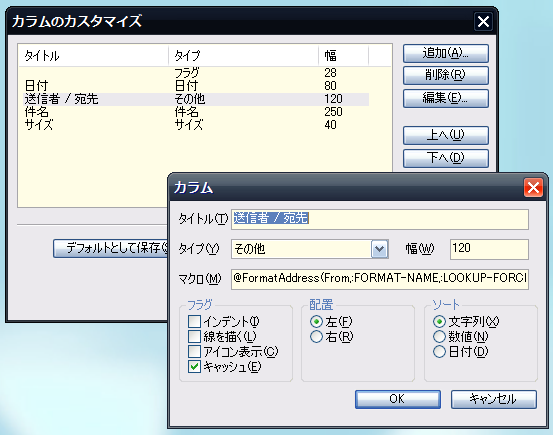
header.xmlを編集します。以下のところを探し、
<line class="mail|news">
<static width="auto" style="bold" showAlways="true">送信者:</static>
<edit background="{@If(@Not(@Param('Verify')), '', @Contain(@Param('Verify'), 'AddressMatch'), 'f5f6be', @Contain(@Param('Verify'), 'AddressMismatch'), 'ec7b95', '')}" number="4">{@FormatAddress(From, 3)}</edit>
<static width="auto" style="bold" align="right" showAlways="true">日付:</static>
<edit width="10em" number="5">{@FormatDate(@Date(Date), @Profile('', 'Global', 'DefaultTimeFormat'))}</edit>
</line>
以下のように書き換えます。
<line class="mail|news">
<static width="auto" style="bold" showAlways="true">送信者:</static>
<edit background="{@If(@Not(@Param('Verify')), '', @Contain(@Param('Verify'), 'AddressMatch'), 'f5f6be', @Contain(@Param('Verify'), 'AddressMismatch'), 'ec7b95', '')}" number="4">{@FormatAddress(From, :FORMAT-ALL, :LOOKUP-FORCE)}</edit>
<static width="auto" style="bold" align="right" showAlways="true">日付:</static>
<edit width="10em" number="5">{@FormatDate(@Date(Date), @Profile('', 'Global', 'DefaultTimeFormat'))}</edit>
</line>